Passap E6000 Console
All of the photos are linked to much larger images. Simply click any picture and a new browser window will pop up. In Firefox, you can then click this new image to zoom in and use your left/right and up/down scroll bars to move within the image. Other browsers may work differently.
Here is an overview shot of the inside of our console. This Passap came with a 4600 motor so we have the daughter board on the upper right.
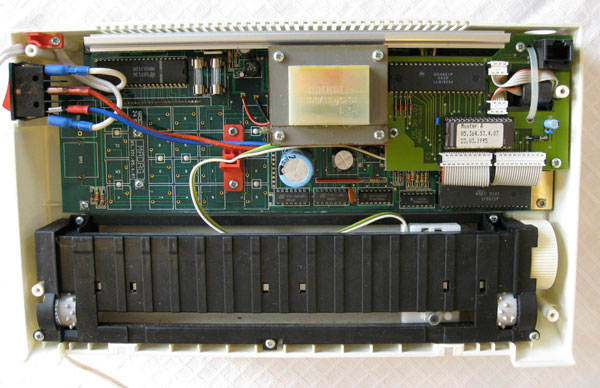
Here is a close up of the upper right side with the 4600 daughter board.

Here is a close up of the left side.

Here is a close up of the transformer (we used the probe as a pointing device). We assume this is what you mean by the PSU.

Bill tested the battery with his multimeter at the two battery contacts on the motherboard and it registered 2.87 volts.

Bill visually inspected both fuses and saw they were good. He also tested the continuity of both fuses and they were good again.
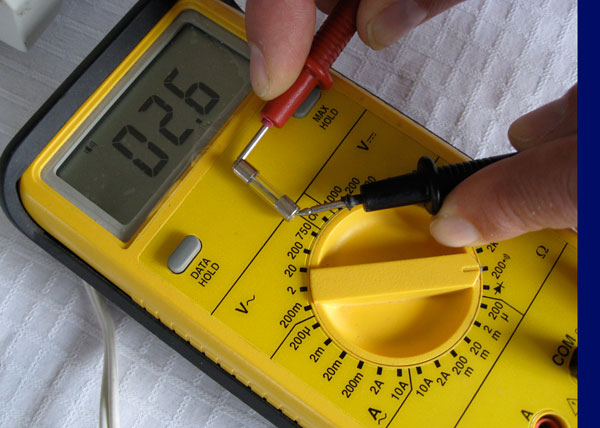
In your email, you ask:
Probably the best/simplest place to check the +5V is between pin 7 (0V) and pin 14 (+5V) of a relevant 14 pin IC (8 or 16 for 16 pin) – try IC4 or IC10 or IC11. Assuming you have a problem – should be +5V +- 0.25 – the citcuit diagram relating to the PSU is what you probably want. The bridge D3 and regulator REG3 are typical culprits – but….. You can remove the fuse if you wish to check that whether the transformer fails under no load conditions.
We cannot find pins 7 and 14. Are they located under the 4600 Motor daughterboard? If yes, we see the three screws holding the motor board in place. Do we only have to remove these screws and unplug the ribbon cables to separate it?
If not under the daughter board, are the pins you want tested under the transformer on the back side of the motherboard?
UPDATE
As I was finishing this post, Bill came into the office and said the chip we’d seen earlier at an angle on the 4600 daughter board was not suppose to be that way. When he touched it from the side, it fell out of its socket. Here is what it looked like when we first took off the console back cover and took photos of everything:
We knew intuitively it seemed wrong to be at such an angle, but without any prior experience, we weren’t sure.
Bill reseated the module, put the console back together, and it appears to be working fine. We turned it on, got the WAIT, it briefly went blank and then came up with PROGR. This is the first time I’ve ever seen the PROGR command on this console. I cycled through the commands, hearing the beep, and got as far as the blinking CAST ON before stopping and turning the console off. The loose module on the 4600 daughter board sure messed up everything.
Even though I’m thrilled the console seems to be working, Bill is still curious to know where pin 7 and 14 are located. Are they under the 4600 daughter board or on the underside of the transformer?
My next hurdle is the front lock. I haven’t cleaned it nor tried it yet since we wanted to focus first on the console. There are at least two obvious problems.
1. The plastic cover piece on the VM Selector eye is broken even though by some miracle the two brushes on each side are still present. How vital is this plastic cover piece? I have another front lock that doesn’t work well (the VM selector was very abused by its former owner and miss-patterns erratically) that I can cannibalize for this particular plastic part if possible. I just can’t switch the whole VM selector because I know the other one is bad.
Here’s a close up of the damage.
2. The other problem is the vinyl plastic glide is broken. I have one on my other front lock that I use for parts. How hard is it to remove and put back on without breaking it?
Here’s a close up of the damage.
Thanks so much for your help.
Kathryn and Bill










