How To Use Designaknit to Check Floats in Fair Isle Turkish Gloves
Over a year ago I had this great idea that since I’ve never hand knit a mitten, I could somehow easily hand knit my mom a Turkish style glove with multiple patterns, multiple yarn changes, and multiple fingers. These were to replace a pair of gloves she bought in Turkey in the 1970’s. Despite many repairs, the originals are in sad shape.
Needless to say, all I’ve finished is a pair of ribbed cuffs, and only one cuff is actually turned and wearable. They are beautiful and will fit – just not very warm all by themselves.

The project ground to a halt when I reached the body of the glove.
- How do I find two large, complimentary motifs, one for the palm and one for the back of the hand?
- At a gauge of 9 stitches and 11 rows to the inch, where am I going to find a pattern that stops when I need to start the fingers?
- How do I fit the thumb gusset in and not ruin the overall pattern?
- How do I make sure the front pattern flows into the back pattern?
- How do I make sure my floats aren’t a mile long, catching fingers when put on?
- What colors do I pick so they “pop” rather than disappear into the stranded fabric?
- Since I was working on graph paper with colored pencils, what if I go to all this work and I don’t like the colors or patterns?
Then I learned how to use Designaknit.
I began with Anna Zilboorg’s Fancy Feet book of Turkish designs. One pattern was close enough to use as a starting point. I chose the 40 stitch 32 row repeat foot and leg patterns from #44 Apple on page 115-116. I had to remove three columns of stitches from the center and one from the side to make gauge. I need an eight inch hand circumference at 9 stitches per inch, so a 36 stitch design was the limit for the front and another 36 stitch pattern for the back.
I didn’t care for some elements of the original design so I played around in Stitch Designer until I got what I liked. I saved many times along the way so I could return to a previous version if I went off the deep end.
I used DAK’s Check Float option to make sure I didn’t float more than 4 stitches of the same color. DAK allows you to specify how many stitches of a strand is acceptable. After correcting the floats and adding in the highlight colors, I ended up with this.

The small bits of color I plan to embroider. I put one design on both ends so I could see how it will look when wrapped around the hand. I’m not sure yet if a fair isle approach is best or intarsia in the round. I’m also still concerned that the darker square won’t have enough contrast to show the medallion. I’ll let you know how it works out.
Info
“Check Floats” is a great option in DAK. It is frequently used when machine knitting a fair isle design. I love it for checking the complexity of my hand knit projects.
If you are curious how ambitious your project has become, do the following.
1. Open Designaknit
2. Open a favorite stitch pattern in Stitch Designer.
3. Move your mouse to the “Check” menu, click and select “Floats”
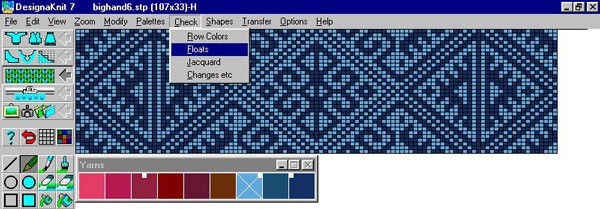
4. A window will appear asking you to enter the number of stitches acceptable for length of a float. I entered four.
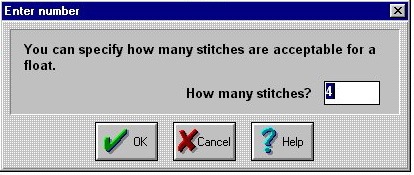
5. Click OK. White horizontal lines will appear where your design exceeds the number of stitches specified. Simply select the pencil tool at the left and fill in with the opposite color to break up the length of the float. In the picture below, the pencil tool at the left is a darker grey than its surrounding icons, indicating it is selected.
With the pencil tool, you will literally color on top of the white lines. This allows you the freedom to experiment. As long as the “Check Floats” screen is active, the white lines will appear and disappear in real time as you make changes. Give it a try. It’s a great feature.
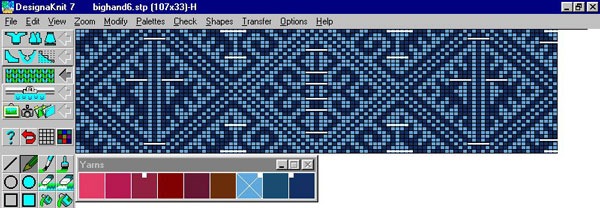
Related Posts
October 12, 2006








1 comment
EXcusme, I like to buy this program. I live in Montevideo, Uruguay. Do you can spend the dak 8 or when?
Thnaks